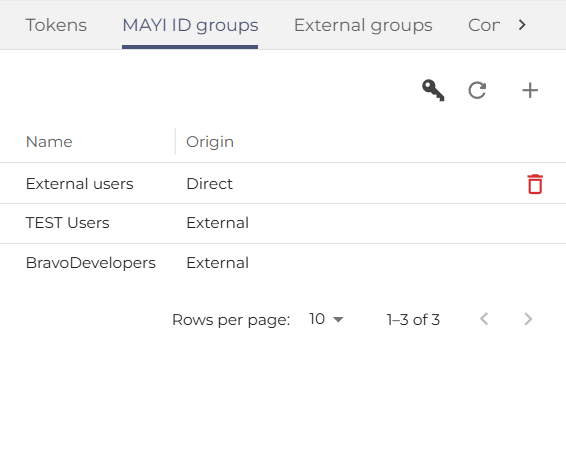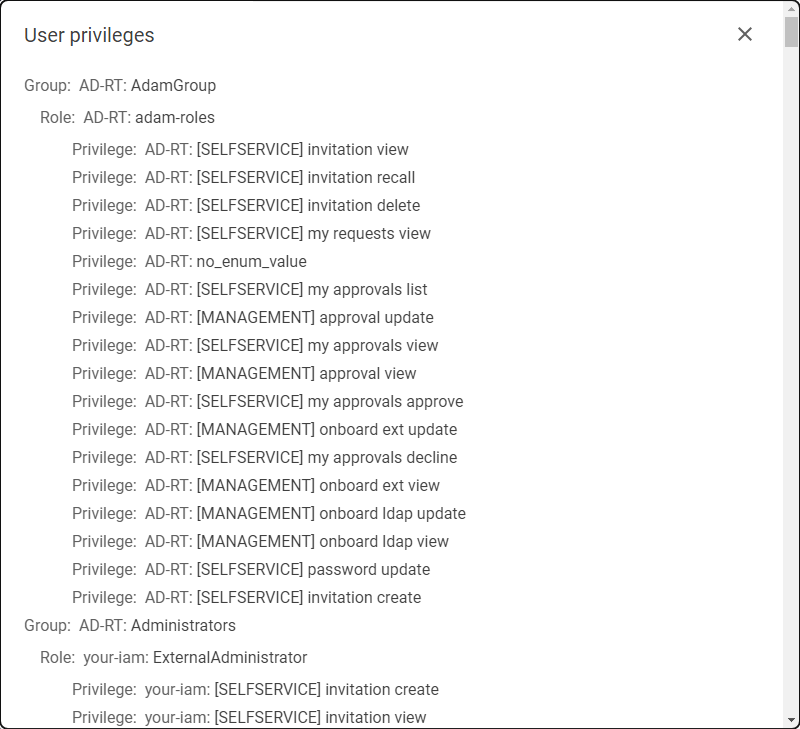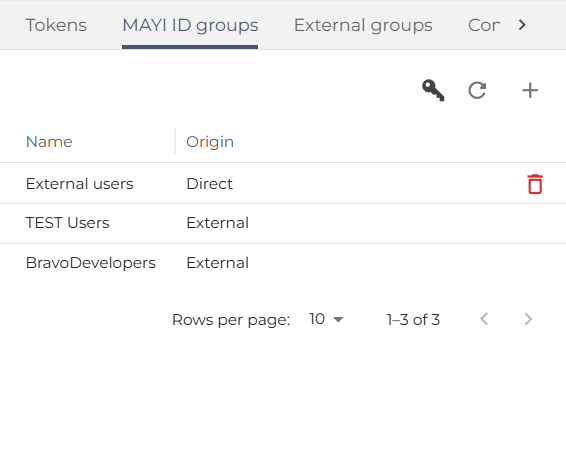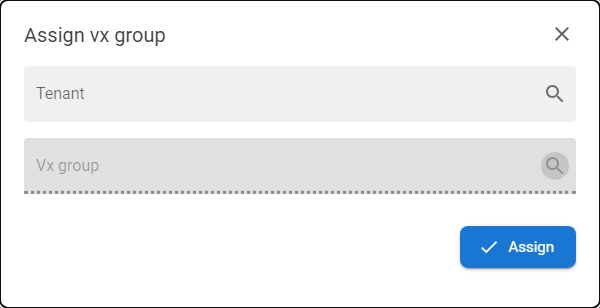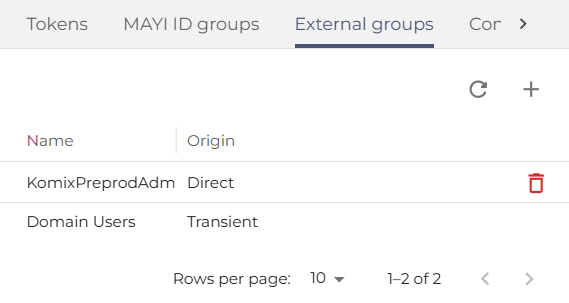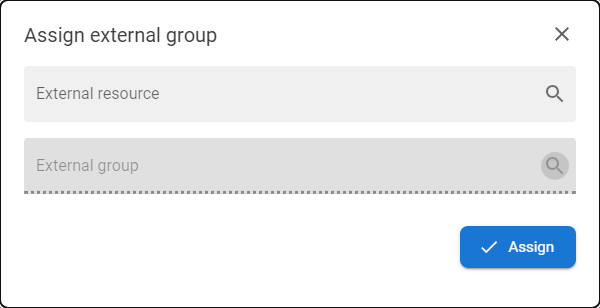Groups & Privileges
The Groups & privileges tab displays a list of groups that the user is a member of. Also, the operator can display relevant privileges for every group.
Use Case
- Operators can view and modify the groups a user belongs to and their associated privileges, facilitating efficient user role management.
Available actions for users with appropriate privileges:
|
Open privileges
|
Display the list of privileges of the user across all tenants where the user has access
|
|
Assign MAYI ID group
|
Allow users with relevant privileges to assign users to MAYI ID groups - MAYI ID groups are the bearers of privileges (via roles).
|
|
Assign External group
|
Allow users with relevant privileges to assign users to External groups - external groups means groups from external resources like LDAP, and AAD...
|
Display privileges
|
1
|
Open the User detail, and go to the MAYI ID Groups tab.
|
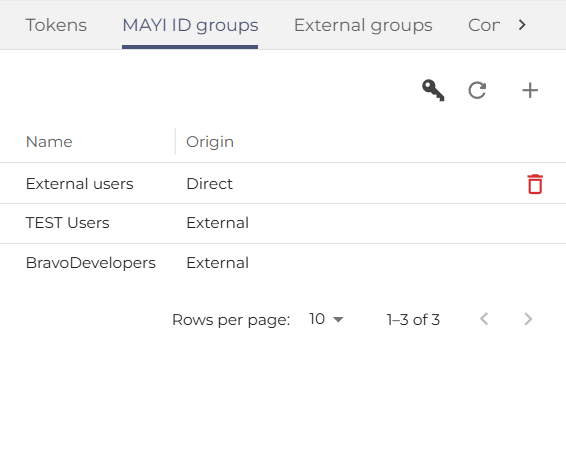
|
|
2
|
Press the OPEN PRIVILEGES button [ ] to display the list of privileges. ] to display the list of privileges.
|
|
3
|
The list of the user's privileges will be displayed in a new window.
|
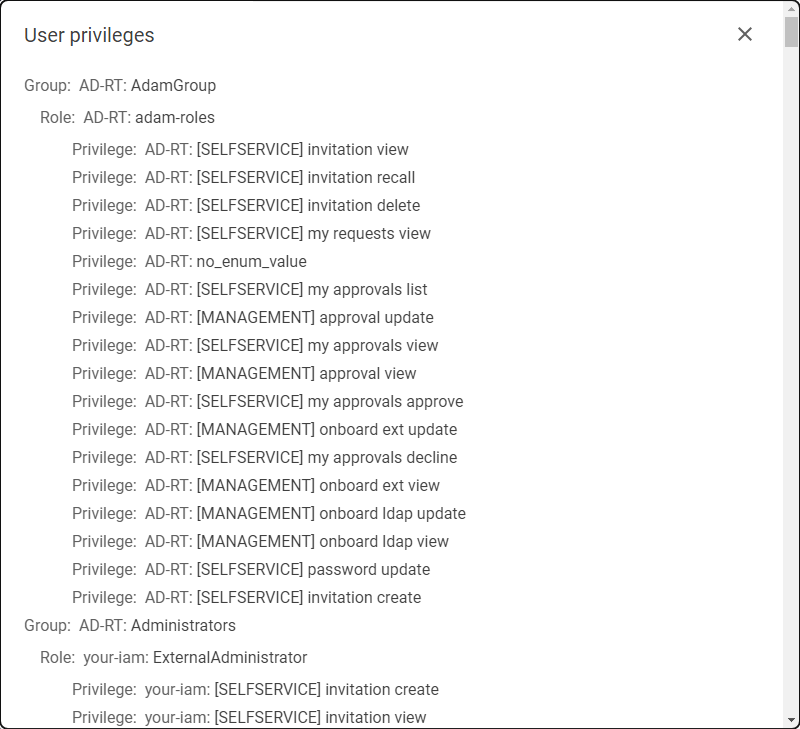
|
Assign MAYI ID group
|
1
|
Open the User detail, and go to the MAYI ID Groups tab. The tab contains the list of MAYI ID groups to which the user is a member.
Each group has its origin in how it is assigned to a user:
- Direct - In this function, the group is assigned to the user directly. This assignment can be undone by deleting the [
 ] assignment. ] assignment.
- External - groups are derived according to the assigned external groups
|
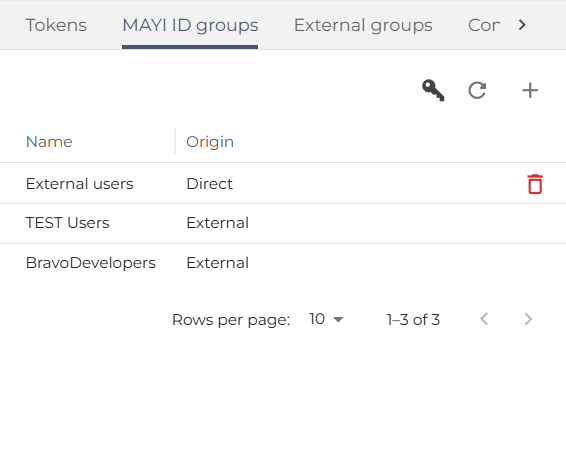
|
|
2
|
Press the Assign MAYI ID group button [ ] to open the modal window with the list of groups. ] to open the modal window with the list of groups.
|
|
3
|
The modal window with the list of groups is displayed. In the Tenant selection, the list of tenants (to display more tenants the operator needs to have specific privileges for assigning groups to other tenants).
In the MAYI ID groups are groups from selected tenants.
|
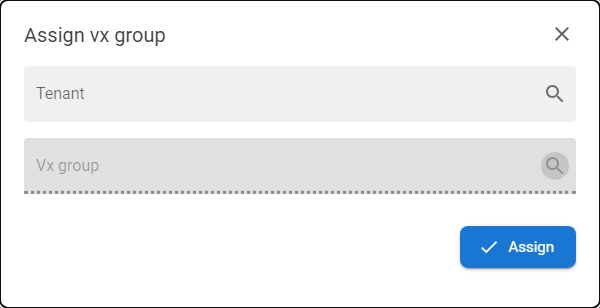
|
|
4
|
Select a group and press the ASSIGN button to save the assignment.
|
Assign External group
|
1
|
Open the User detail, and go to the More and External Groups tab. The tab contains the list of groups which the user is a member of in the external resource (LDAP, AAD...).
Each group has its origin in how it is assigned to a user:
- Direct - In this function, the group is assigned to the user directly. This assignment can be undone by deleting
the [ ] assignment. ] assignment.
- Transient - groups are derived according to the directly assigned groups
|
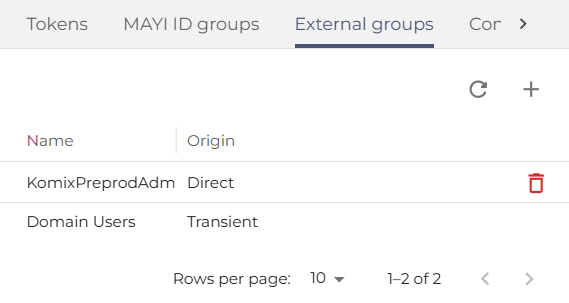
|
|
2
|
Press the Assign External group button [ ] to open the modal window with the list of groups. ] to open the modal window with the list of groups.
|
|
3
|
The modal window with the list of groups is displayed. The External resource selection is displayed in the list of resources defined by the administrator.
In the External group are groups related to the selected external resource.
|
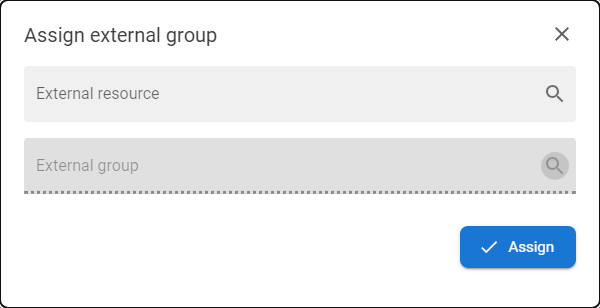
|
|
4
|
Select a group and press the ASSIGN button to save the assignment.
|