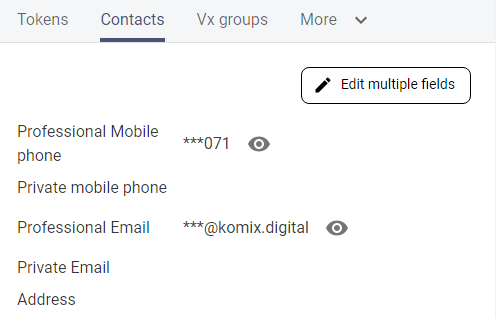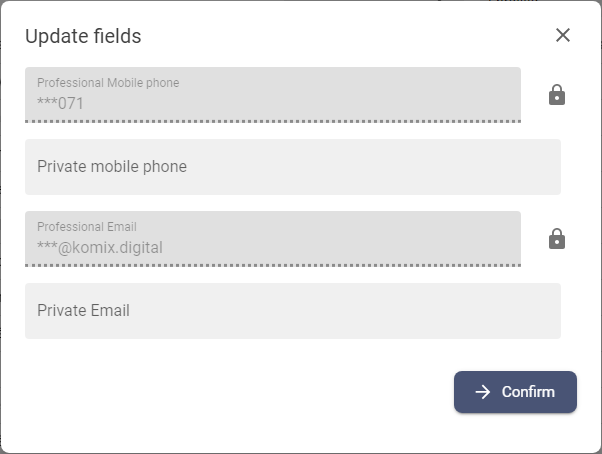Contacts
The Contacts tab displays the user's contact details uploaded during the enrollment process or on the Selfservice/Account/Contact Details page. Some data may be obscured - these are user fields configured as sensitive. The scope of contact details is defined on the administration level and may vary from tenant to tenant.
Available actions for users with appropriate privileges:
|
Edit multiple fields |
Feature for users with specific permissions available only for fields with proper configuration. |
|
|
Display hidden values |
Feature available for users with specific permissions to unhide the hidden values. |
Edit multiple fields
|
1 |
Open the User detail, and go to the Contacts tab. |
|
|
2 |
Press the EDIT MULTIPLE FIELDS button [ |
|
|
3 |
The modal window for update details is opened. Hidden values can be visible, but for users without relevant permission, the specific values will be still hidden even on the Update fields modal. So user can have the privilege to edit the field values but doesn't have permission to see stored values. |
|
|
4 |
To modify locked values just click on the button on lock and insert a new value. When the values are updated, press the button CONFIRM to save changes. |