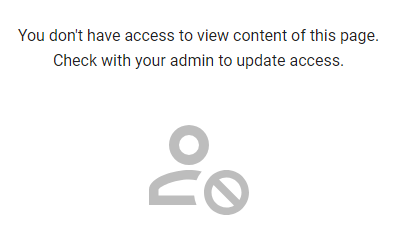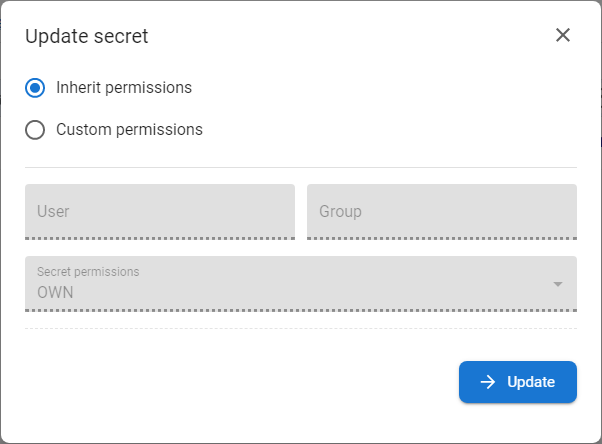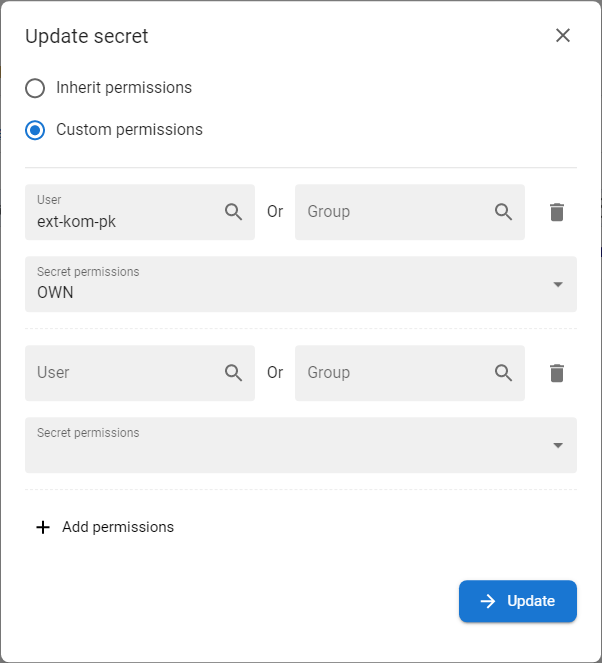Can't see the Secret detail
Everything in the MAYI PAM is displayed based on the permissions of each entity. So a user may have access to a folder so that he can see its contents, for example, a list of secrets, but no longer has permission to see the details of those secrets. If this situation occurs, the user will see a message about insufficient permissions in place of the detail:
if the user needs to see the contents of this secret, the appropriate permissions must be set. A user with OWN or PERM_WRITE can do this setting.
How to add permissions for the secret for specific user
|
1 |
Find the Secret in the folder structure and click on the row. |
||||||||||||||||
|
2 |
The drawer with the details of the Secret will be opened. |
||||||||||||||||
|
3 |
Open the tab Sharing permission to display permissions defined on the Secret. |
||||||||||||||||
|
4 |
|||||||||||||||||
|
5 |
A new tab with the defined set of permissions will be displayed. |
||||||||||||||||
|
7 |
In case the permissions for the specific user should be configured switch to the Custom permissions button. |
||||||||||||||||
|
8 |
The part of the form will be activated and edited or a new set of permissions could be defined. |
||||||||||||||||
|
9 |
Search for a user by Username and define the permission for the Secret. A list of permissions is available in the Permissions chapter. Available permissions:
|
||||||||||||||||
|
10 |
Press the UPDATE button to save and apply new permissions. |