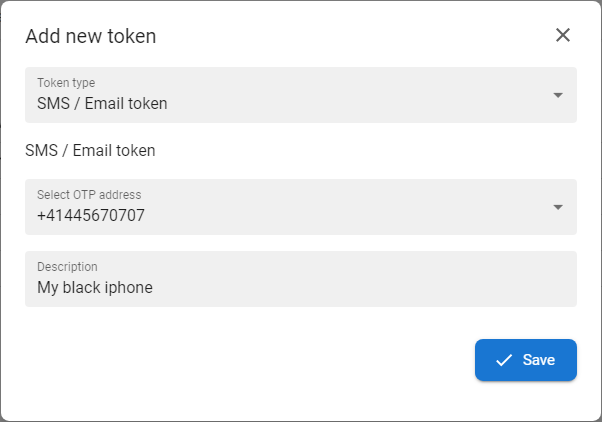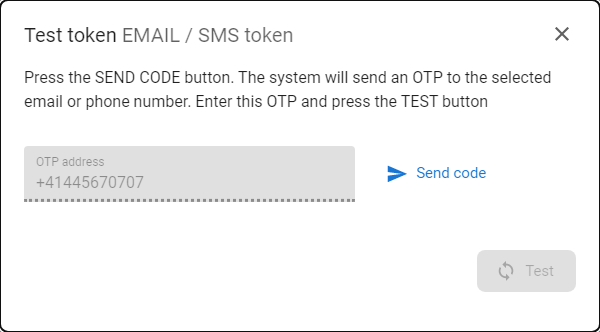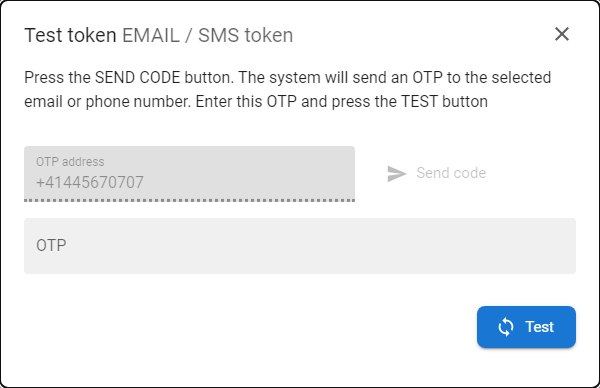SMS Token
SMS token is a way of verifying the user's identity using an SMS message. If the user has enrolled this token, when asked to enter the one-time password (OTP) when logging into the application, the user receives an SMS with OTP that needs to be entered into the system. If the OTP is entered correctly, the user's identity is verified and the login occurs.
SMS token enrollment process
|
1 |
Choose the SMS token template from the Token type drop-down menu
|
|
|
2 |
Select the phone number
|
|
|
3 |
Optionally insert the Description of the token
|
|
|
4 |
Press the SAVE button to finish the enrollment and to activate the token. |
SMS token test process
|
1 |
Press the SEND CODE [
|
|
|
2 |
The system will send OTP to a defined mobile phone. |