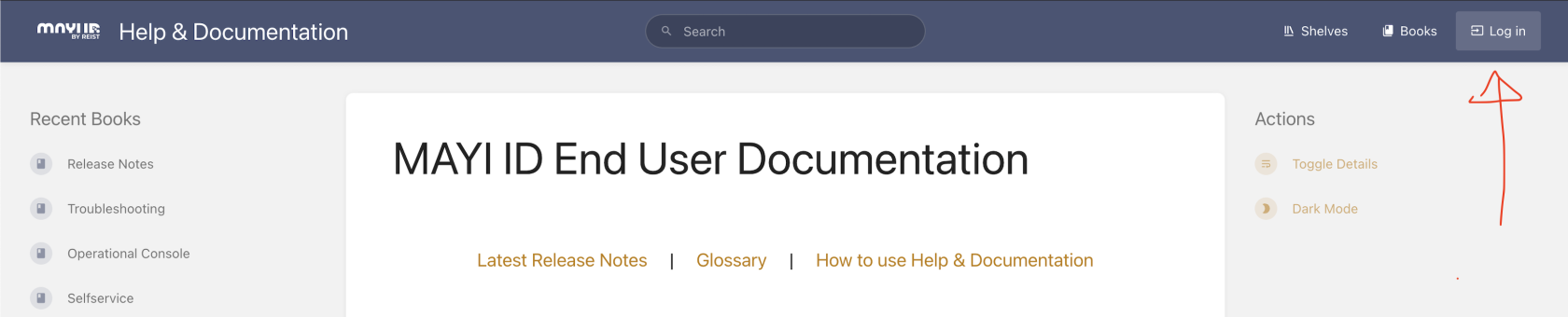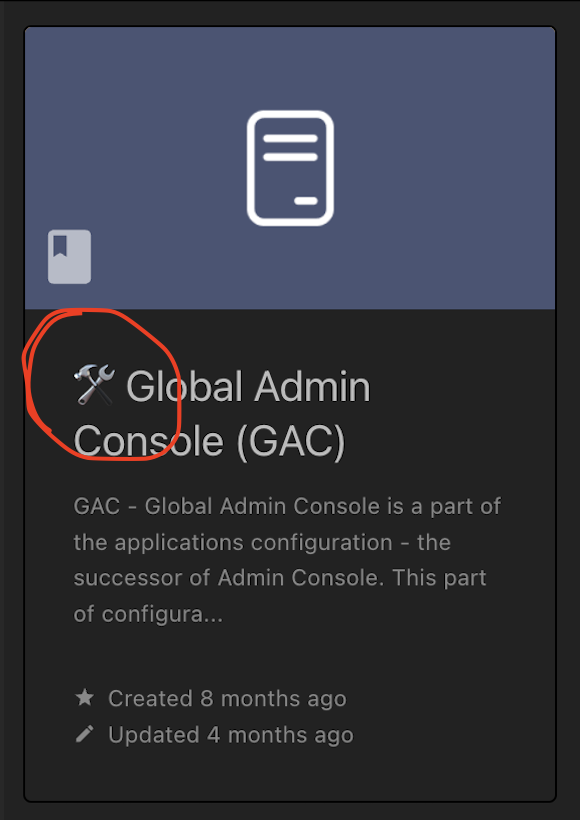What Content Can I See in Help & Documentation portal?
If you are NOT logged in
You can see content that is publicly available, which is most of the content. See types of content below.
If you are logged in
Once logged in, what you see on this Help & Documentation portal depends on:
- What are the settings of a Customer you belong to
- Which Tenant you are entitled to see
- What level of permissions do you have
All these data are automatically inherited from MAYI ID platfrom when you log in.
Types of content
-
End user (Publicly available)
Most of the content is targeted for end user audience. It is publicly available without a need to login to this portal. -
Admin (Login required)
Certain content is for Admins only and require permissions. Books or chapters with admin content have an icon 🛠️.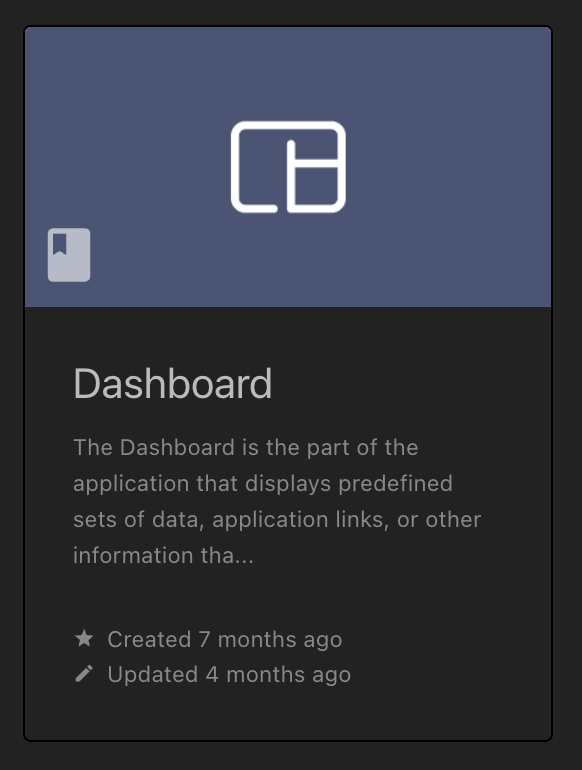
Example of content for end user Example of content for Admins