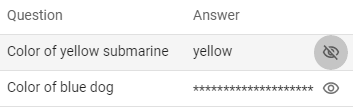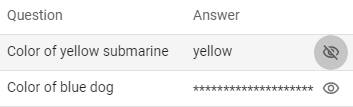Forgotten answers to verification questions
Sometimes it happens that the user forgets the answers to the magicverification questions he/she entered during the registration process. In this case, it is possible to log into the MAYI ID Selfservice portal, go to the Account section and choose the MagicVerification questions - there you can display answers to your magicverification questions. Answers could be changed if necessary - see the MagicVerification questions help page.