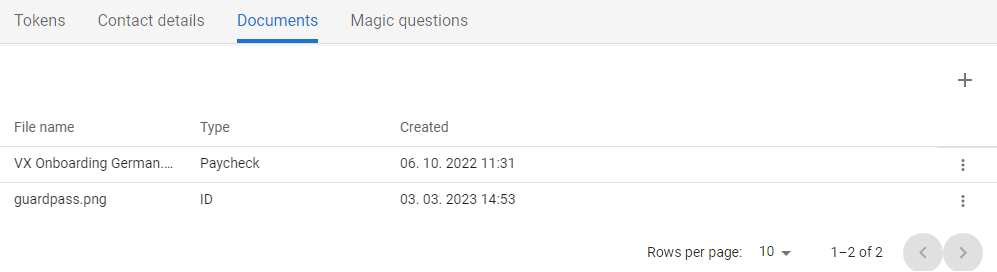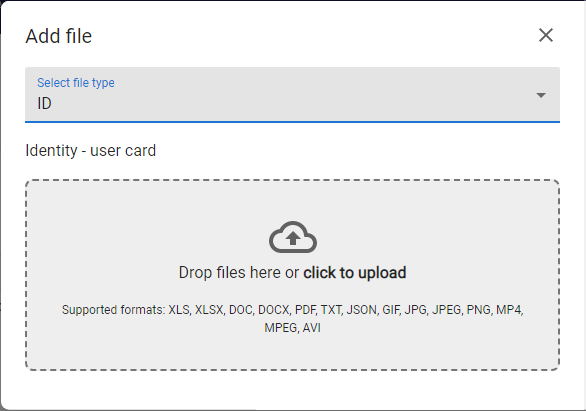Documents
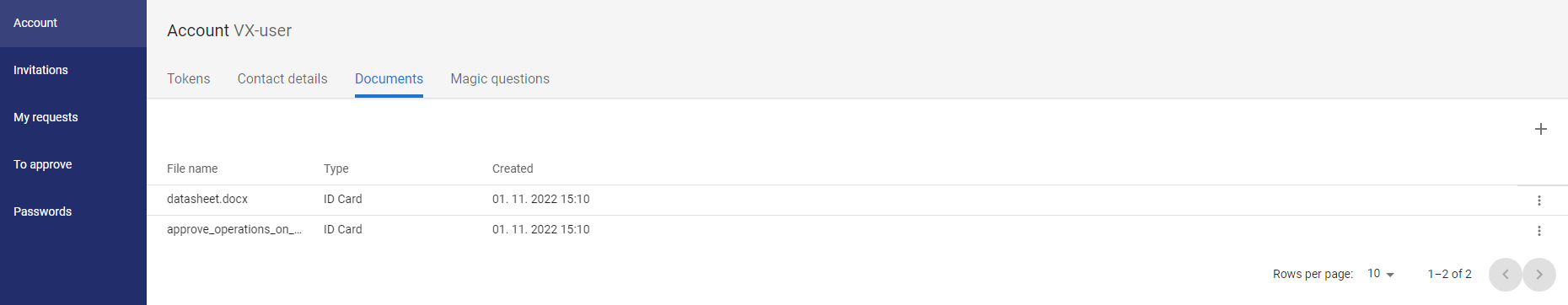
Documents is a part of the Account section where userusers can upload documents required for registration to the system, or required for further work in the application or other systems. The scope of the information collected depends on the configuration defined at each tenant level.
UserThe isuser able tocan upload only the following formats of files: XML, XLSX, DOC, DOCX, PDF, TXT, JSON, GIF, JPG, JPEG, PNG, MP4, MPEG, AVI
Available actions for userusers with appropriate privileges:
|
|
Upload new file to the Documents. |
|
|
Download file |
|
Download the uploaded file to the local drive - function accessible in the context menu [ |
|
Delete file |
|
Delete uploaded file - function accessible in the context menu [ |
Upload new file
|
1 |
Open the Selfservice, go to the Account section and open the Documents tab. |
|
|
2 |
The list of uploaded attachments is displayed. |
|
|
3 |
Press the ADD [ |
|
|
4 |
Choose the type of uploading file
|
|
|
5 |
Use |
|
|
6 |
|