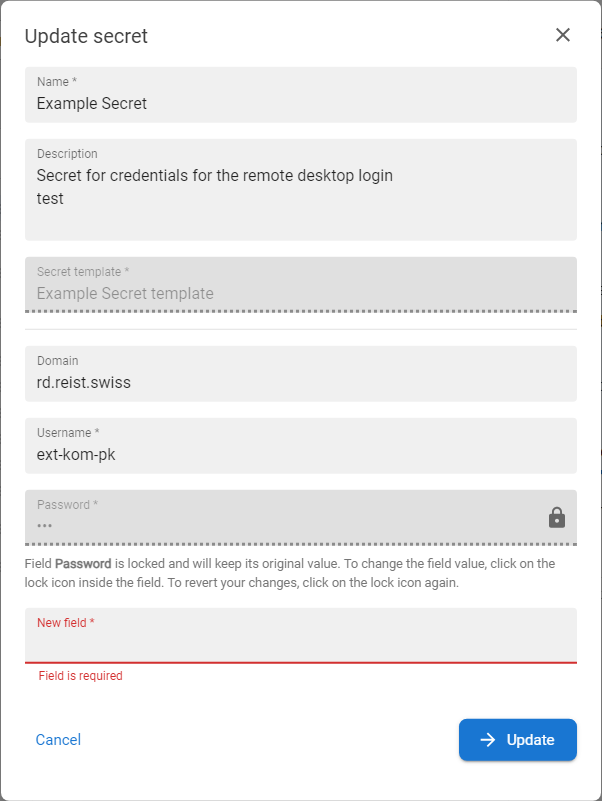Exclamation mark on Secret
If a Secret has an exclamation mark on the detail it means that owner of the Secret template add new field which was set as Required and as the value for this field is required, the Secret must be aligned.
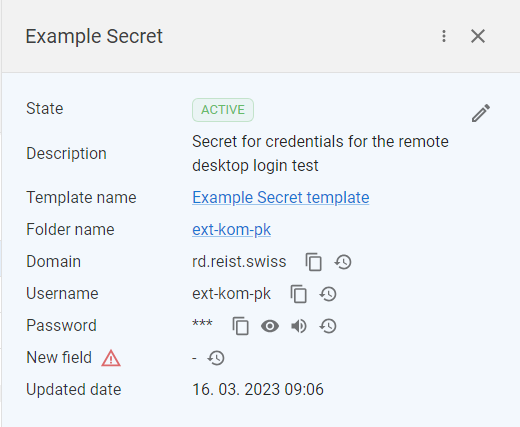
Owner of the Secret (or user with WRITE permission) should go to the detail of the Secret and use EDIT button, add missing values and save the Secret.
How to modify the Secret
|
1 |
Find the Secret in the folders structure and click on the row. |
|
|
2 |
The drawer with the detail of the Secret will be opened. |
|
|
3 |
Press the EDIT button [ |
|
|
4 |
The Update secret modal will be opened and all parameters of the Secret will be available to adjust and the new required field will be empty and ready to be filled. |
|
|
5 |
For the security reasons the Password value is not visible - it can be changed - click on the lock button [ |
|
|
6 |
Press the UPDATE button to save the changes. |