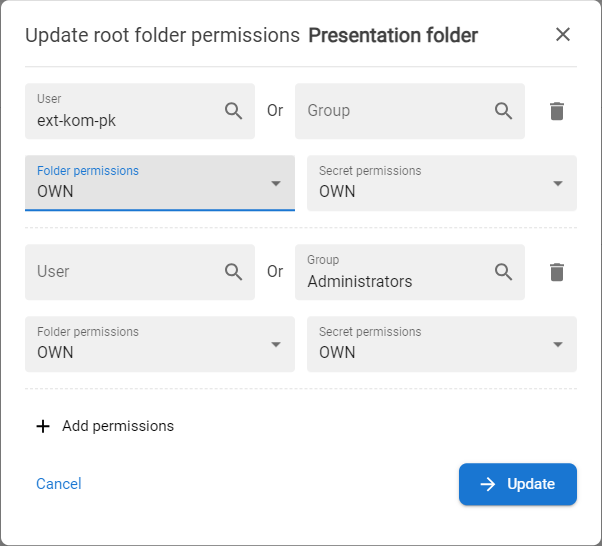Can't see the Folder content
Everything in the ANT PAM is displayed based on the permissions of each entity. So it is possible that a user has access to a folder but can not see the content. If this situation occurs, the user will see a message about insufficient permissions in place of the detail:
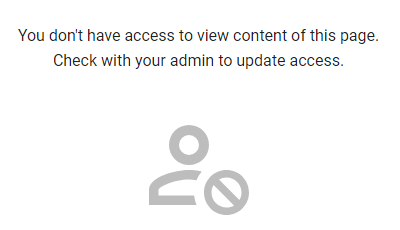
if the user needs to see the contents of this folder, the appropriate permissions must be set. A user with OWN or PERM_WRITE can do this setting.
How to add permissions to the folder for the specific user
|
1 |
Select the folder where the permissions should be adjusted, open the context menu [
|
|
|||||||||||||||
|
4 |
The modal window with the permissions is displayed. |
||||||||||||||||
|
5 |
Permissions could be Inherited from the parent folder or specified as Custom. Available permissions:
|
||||||||||||||||
|
6 |
Adjust permissions and press the UPDATE button. |