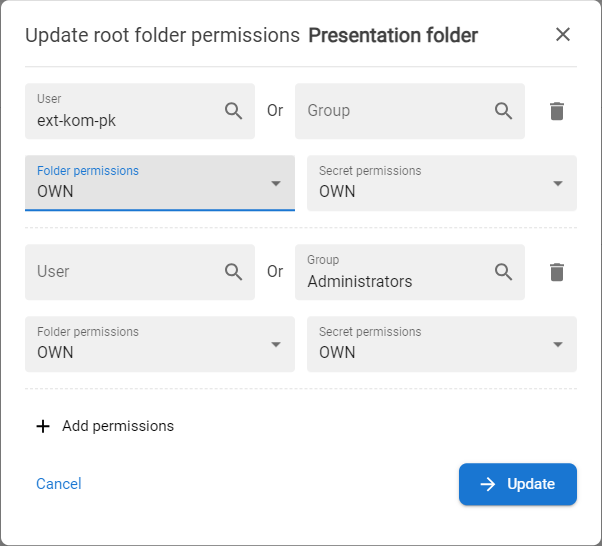Can't see the Folder content
Everything in the ANT PAM is displayed based on the permissions of each entity. So it is possible that a user has access to a folder but can not see the content. If this situation occurs, the user will see a message about insufficient permissions in place of the detail:
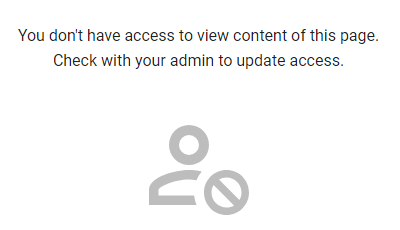
if the user needs to see the contents of this folder, the appropriate permissions must be set. A user with OWN or PERM_WRITE can do this setting.
How to add permissions to the folder for the specific user
|
1 |
Select the folder where the permissions should be adjusted, open the context menu [ Edit permissions are enabled only for shared folders. This option is not enabled for personal folders. |
|
|||||||||||||||
|
4 |
The modal window with the permissions is displayed. |
||||||||||||||||
|
5 |
Permissions could be Inherited from the parent folder or specified as Custom. The type of permissions can be changed (from Inherited to Custom and vice versa). Change it to Custom permissions select the specific user (or group of users) and set the relevant permission. Available permissions:
|
||||||||||||||||
|
6 |
Adjust permissions and press the UPDATE button. |