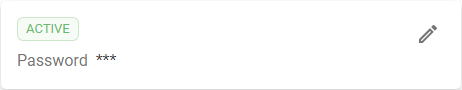Passwords

The Passwords Page function is ato function that allowsallow a user to change their login password. Please note that the strength of the password is defined by the security policy of each tenant, the application does not check the strength of the entered password.
Password change
|
1 |
Open the Selfservice and go to the Passwords section. |
|
|
2 |
The box with the password is displayed. |
|
|
3 |
|
|
|
4 |
Fill current password, new password and new password for confirmation and press the button CONFIRM.
|
|
|
5 |
The password |