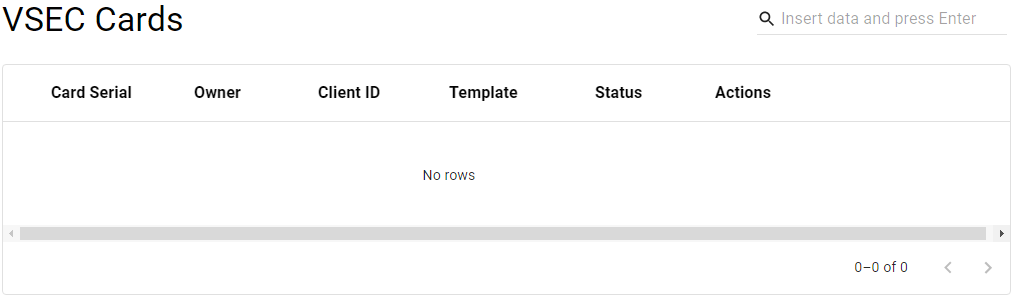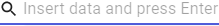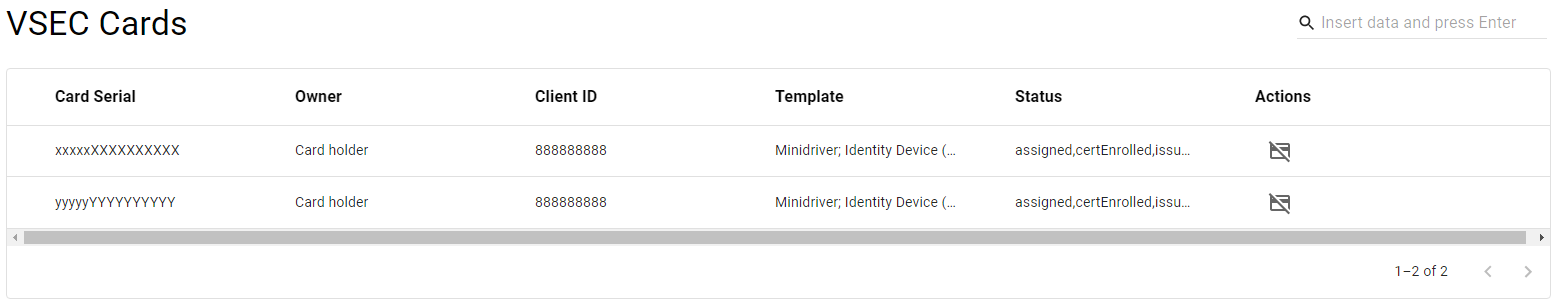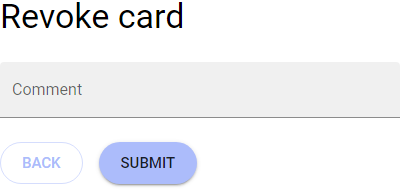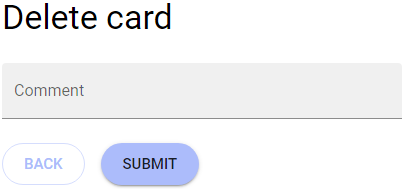vSEC Cards
The vSEC cards is the part of the application that exclusively serves the needs of management of vSEC cards.
Available actions for user with appropriate privileges:
|
|
Displays a list of vSEC cards (the list is not available when you open the page, but you have to enter some search parameter and search). |
|
|
|
Revokes the vSEC card for use at login. |
|
|
|
Permanently delete the vSEC card (only possible when the card is previously revoked). |
List of vSEC cards
|
1 |
Open the vSEC Cards option in the Operational Console menu. |
|
|
2 |
New page with the empty list of devices will be displayed |
|
|
3 |
Search for the desired card - use the Search function [ |
|
|
4 |
The relevant cards will be displayed |
|
Revoke of vSEC card
|
1 |
Open the vSEC Cards option in the Operational Console menu. |
|
|
2 |
New page with the empty list of devices will be displayed |
|
|
3 |
Search for the desired device - use the Search function [ |
|
|
4 |
The relevant cards will be displayed |
|
|
5 |
Press the REVOKE button [ |
|
|
6 |
New page for confirmation of revoking is displayed |
|
|
7 |
Insert the reason and press SUBMIT button |
|
|
8 |
The device will be deleted. |
Remove vSEC card
|
1 |
Open the vSEC Cards option in the Operational Console menu. |
|
|
2 |
New page with the empty list of devices will be displayed |
|
|
3 |
Search for the desired device - use the Search function [ |
|
|
4 |
The relevant cards will be displayed |
|
|
5 |
Press the DELETE button [ |
|
|
6 |
New page for confirmation of revoking is displayed |
|
|
7 |
Insert the reason and press SUBMIT button |
|
|
8 |
The device will be deleted. |